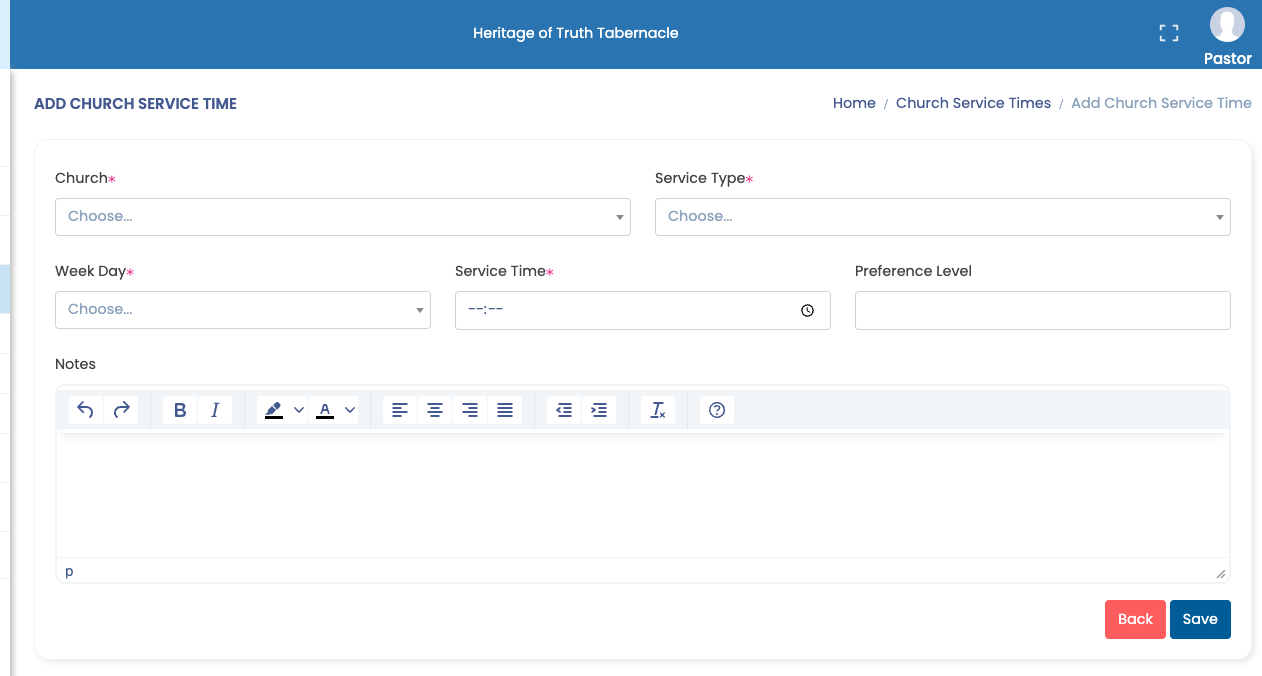How Can We Help?
Entering Church Service Times (as a Pastor)
Church service times must be entered in order for any Missionary services to be scheduled. Therefore it is critical for these to be entered. It is common for these to be less-known as other information for the church, so it is advisable for the district to enable and encourage pastors or there delegates to enter this information. It is possible for the DGMD to coordinate this – especially in the initial phases of getting information in the system, and the admins can support by bulk-uploading this information.
Here is the process for creating service times:
Here are the steps in brief:
- Log into GMDeputation.com
- Click on “Churches” then on “Church Service Times”
- Click on “Add new”
- Enter the Church from the dropdown list (if your church does not show up here, please connect your profile to the church – see article)
- Enter the Service Type
- Enter the day
- Enter the time (currently in 24-hour format, so 6pm = 18:00)
- Enter your preference level (0=not desired at all, 9=best time)
- Enter any additional notes that would be useful for the Missionary or for the DGMD
- Click “Save”
- Repeat for all services held at the church
- Repeat for all churches under your authority.
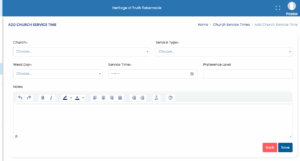
Need more information? Click here to get started!