How Can We Help?
Setting Up Appointments (Services)
Creating Appointments (Services)
Just getting started? Looking for something and not finding it?
Start at the Beginning
What is an Appointment?
An Appointment is a single service in a Missionary Deputation schedule. It is contained within a Macro Schedule, and specifies the following:
- Church
- Date
- Time (Service time)
- Notes
Creating an Appointment
A DGMD creates these appointments by selecting the Macro Schedule in which to plan it. Here are the steps:
- Go to the Missionary Services within the Appointment menu.
- Click on Add New
- Determine whether you want to schedule a Service or an Offering Only (which can also be an informal meeting with the missionary).
- Find the Macro Schedule by filtering the list, typing in part of the description.
- Enter the date of the service to be scheduled. Note that the available dates in the Macro Schedule show in black, with other dates outside this range showing in gray.
- View the pins on the map, and select one or select the name of the church in the “Church ” field or click on one of the green pins to view the name and other details of the church. Red pins denote churches that do not have a service on the selected date.
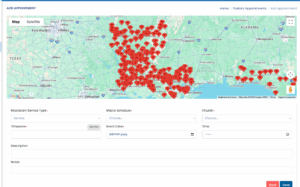

- Select the service on that day.
- Enter a short description in the description field.
- From here either Save or you can add more services into the Macro Schedule – on different times on the same day, or different days.Essentially this should be the full schedule of the missionary for that time period in the district.
- When saved, a confirmation should display.
- Now you should be able to look up the entered appointment(s) in the list, using the filter function:
- With each of these appointments, a notification is automatically sent to the pastor of the associated churches. Once he confirms it, a notification will be sent back to you, the DGMD, and also to the missionary.