How Can We Help?
Updating User Information
User Info
Just getting started? Looking for something and not finding it?
Start at the Beginning
Getting Started
The user information is found using the user menu/icon on the left navigation menu.

From here, click on “List of Users” in the menu.
Then, search for a record by either filtering by district (note that the user list is usually pre-filtered for just the User’s district) or by searching for ANY text within the data – Name, Church, City, District, etc. Then click on the blue pen icon on the right of the given user.
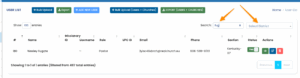
Notice that there is a user information area and a church information area in the form. Here user information can be update and churches can be associated with the user.
And here is a video tour of the User form:
This is GREAT!!!!